Why Trade Is Disabled In MT4 & How To Fix It
BY Chris Andreou
|Jun 7, 2022Alright, so you just went through the steps to set up your MT4 trading account, but when you try to place a trade, a trade is disabled error message keeps popping up.
The trade is disabled in MT4 error message can be a common one and does not usually indicate any actual problems with your trading platform.
In this article, I will explain reasons why the trade is disabled MT4 error message appears on your trading platform and what you can do to fix it.
Keep reading to learn 7 reasons why trade is disabled in the MT4 trading platform.
Let’s get started.
The “trade is disabled” MT4 error message
The trade is disabled in MT4 error message means that you can’t execute any trades with your broker. This error message usually appears when you try to place a new trade. It can indicate that you are trying to execute a trade while the market is closed, on an invalid symbol or your account hasn’t been set up correctly.
With that said, you could be getting this error message for other reasons. So I will outline the most likely reasons below and explain how to resolve this problem.
The first step in fixing the problem is to determine which of these issues is causing it.
1. When the market is closed, trading is disabled
When the markets are closed, trading is disabled on your MT4 trading platform. This means that you cannot place any orders, including market orders and pending orders. If this is the reason why you are receiving the trade is disabled error message in MT4, the solution to this problem is simple. Just wait for the market to open and try to execute your trade again.
You can check the market opening times for the symbol from the contract specification inside the MT4 trading platform. Just right-click on the symbol in the market watch window and choose specification from the pop-up menu that appears.
The contract specification window will appear. Scroll down to the session trading hours to check whether you are trying to execute outside of the symbols trading hours.
If you are getting the trade is disabled message in MT4 during market hours, there could be a national holiday. During national or bank holidays, the normal trading schedule is disrupted and the market could be closed. There are a couple of ways that you can check this. You can check for national or bank holidays for the relevant countries online.
2. The symbol has been discontinued
Another reason why trading has been disabled could be because the symbol you are trying to execute on has been discontinued. Sometimes, brokers need to make modifications to the symbol’s contract specification. Other times, brokers need to create multiple instances for symbols that are only accessible to some clients.
Either way, the symbol could be superseded by another and all you have to do is execute on the new one. For example, TIOmarkets discontinued BTCUSD a while back and superseded it with XBTUSD. Trying to place trades on the former would give you a trade is disabled error message in MT4. The simple solution would be to find XBTUSD and place the trade on this symbol instead. In order to check whether there are multiple instances of the same asset on the MT4 trading platform. Right-click anywhere in the market watch window and select show all from the pop-up menu that appears.
Then scroll down the list to see if there are multiple instances of the symbol. It might have a different suffix for example but you can usually tell whether it is the same symbol by comparing the price. If it is the same, its probably the same symbol. You can also check the contract specification or hover your mouse over the symbol in the market watch window. A label will appear with the name of the symbol.
Hover your mouse over the symbol to see a label of the instrument
You can try and execute on the superseded symbol to see if you still get a trade is disabled MT4 error message or contact customer support if you aren’t sure.
3. The symbol is not valid for your account type
It is possible that you are trying to place a trade on a symbol that has been disabled for your account type. Brokers usually have different account types with different preset groups to create different trading conditions. Although you might be able to see all the symbols available for trading on the platform, some of them won’t apply to your account type.
The ones that are available for trading will have black text and the ones that aren’t available will be grayed out. You should check to see if there is another instance of the symbol that isn’t greyed out or with another suffix appropriate for your account type.
4. Trade is disabled because your MT4 account is not verified
With TIOmarkets, you can register a trading account, fund it and start trading immediately on a 14 day grace period without having to verify it. Once the 14 day grace period expires and if you haven’t verified your account by uploading identification documents, your account will be set to read only. This means that trading operations will be restricted and you will get a trade is disabled error message in MT4 whenever you try to place a trade.
If you haven’t uploaded your identification documents in your secure client area. Or if you have and they haven’t been validated, then you should provide what is needed in order to continue.
In order to fix this issue, you should upload the required documents through your secure client area. To do this, log in via TIOmarkets website and navigate to the account verification tab, where you will find further instructions.
trade is disabled due to no account verification
The Customer support team will update you by email and clearly specify what documents are required in case you submit them incorrectly. Please take care to submit exactly what is being requested.
Verification is a mandatory requirement to continue trading.
5. Your account is set to read-only by the broker
In some rare cases, the reason for the trade is disabled MT4 error message is due to the broker setting your account to read-only mode. The broker’s systems may even do this automatically because something may not have been done correctly on the users end.
If you have troubleshooted the error message by checking over and eliminating the previous reasons for the cause, then you should contact customer support.
6. You are logged in with the investor password
The investor password is a security feature that allows others to log in to your MT4 trading platform to view inside your trading platform. It is usually given to potential investors so they can see the trading history and performance of a trader or fund manager. Without jeopardizing your password and without the risk of third parties undertaking any trading operations on the account.
The investor password is a read-only password and if you are logged in to the MT4 platform with it, you won’t be able to place any trades. If you try, you will get the trade is disabled error message.
Make sure that you are logged in with the correct username and password. TIOmarkets sends your username and password by email, when you created the account. You can check your emails or reset your password through your secure client area.
7. Disruptions with your internet connection
If you’re an active frequent trader, you understand the importance of stable and reliable internet connectivity. Without this, you may not be able to access your account at all times. Or there may be interruptions that dont allow you to interact with the trade server.
Although it is rare to get the trade is disabled MT4 error message due to disruptions in your internet connectivity, it can occur.
In order to fix this issue, the first thing that you need to do is check your internet connection. If your connection is working perfectly fine, then the likely cause for the error message will be from a reason already mentioned above. However, if your connection is faulty or disrupted, you can try resolving the issue locally. By restarting your computer or router or if you can’t resolve the issue simply by doing this yourself, you should contact your internet service provider.
You can try placing your trade again when your internet connection comes back.
Conclusion
The MT4 trading platform is a reliable and stable trading platform, this is one of the reasons why it is so popular. But there are times when you might have trouble placing trades and get a trade is disabled error message.
The good news is that this problem is easily fixed and there aren’t that many reasons why it happens. In this article, we outlined 7 reasons why you can’t place trades in the MT4 trading platform and how to fix it.
The most common reason why traders receive a trade is disabled MT4 error message is because they try to place trades outside of market hours. Or there may be a national holiday in the markets they try to trade in without being aware that the market is closed.
There are less common reasons for this error message too but you should read the article in full to learn about that. If you are unsure as to why you are getting this error message, it is always best to contact customer support.
Take your knowledge further with TIOmarkets
This is where education meets excellence, take your knowledge further with our suite of educational resources and sign up to our free forex trading course. Then put your knowledge to the test on a demo or live trading account.
With TIOmarkets, you can trade more than 300+ instruments in the forex, indices, stocks, commodities and futures markets, all with low fees and fast order execution speeds.
Whether you are a beginner or experienced traders, we are committed to providing you with 24/7 customer support and the tools you need to trade effectively.
Register your account with TIOmarkets today.

Risk disclaimer: CFDs arecomplex instruments and come with a high risk of losing money rapidly due to leverage. You should consider whether you understand how CFDs work and whether you can afford to take the high risk of losing your money. Never deposit more than you are prepared to lose. Professional client’s losses can exceed their deposit. Please see our risk warning policy and seek independent professional advice if you do not fully understand. This information is not directed or intended for distribution to or use by residents of certain countries/jurisdictions including, but not limited to, USA & OFAC. The Company holds the right to alter the aforementioned list of countries at its own discretion.
Join us on social media
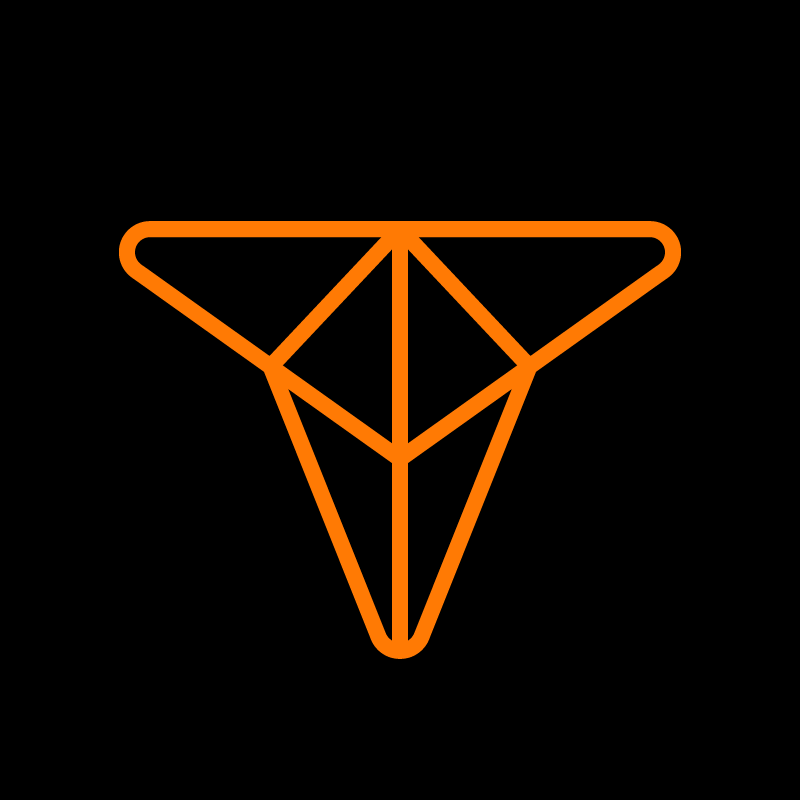
Experienced independent trader
Related Posts
undefined



