Trading with TIO signals app
BY Chris Andreou
|नवंबर 29, 2021Trading using signals from other traders has a special kind of appeal within the trading community.
Signals allow you to leverage other people’s skill and experience to save you time and potentially make you money.
But this all depends on who the signals are coming from, how good they are and how consistent you are with executing them.
This article will provide an overview of the TIO signals app and explain how to read the signals. The TIO Signals app is one tool provided by TIO Markets that you can use to help you with your trading.
You can download it from here to your smart phone to get instant trading alerts. Alternatively, you can download the app from google play for your android smartphone or from the apple app store if you have iOS. Just navigate there and search for TIO Signals.
When the alerts come through, you can execute those ideas on the trading platform or use your discretion to do the opposite if you disagree with them.
The objective here is to show you how the app and trading signals work and how you can use them.
So, let’s get straight in to it.
The TIO Signals app
Once you have downloaded the app, you will be prompted to register when you open it.
You can still use the app if you don’t have a funded trading account with TIO Markets but you will receive a limited number of signals daily.
To get full access to all the signals, you need to deposit at least $500 to a trading account with TIO Markets.
The signals are coming from Trading Central and you will receive alerts for every symbol that is available for trading on the platform.
Once you have logged in to the app, all the signals will come through on a feed. You can scroll down the feed and open any of the signals to view the trade idea in more detail.
Alternatively, you can filter the signals by asset class. So only the asset class you are interested in trading will appear in the feed.
There is also a favourites tab where you can select up to 10 symbols to receive alerts for. So if you only want to trade specific symbols and receive alerts for, you can do that from there.
Other than that, there is a setting tab, a news tab and also a tab that will take you to the log in page so you can add funds to your trading account.
You can explore the app further in your own time. Download it and log in but for now, let’s focus on the trading signals.
Trading signals in the TIO Signals app
When you click on any of the trading signals, they will open and you will see something like this.
Each signal comes with;
- A preferred scenario,
- An alternative scenario,
- Potential profit targets,
- Some further comments,
- And also visual a representation of the trading signal to make better sense of it all.
You can zoom in on the chart to get a better view and to see what the preferred and alternative scenarios are as well as the profit targets for each.
So let’s start with this one.
From the top down, you can see that this trading signal is for the Great British Pound vs the Canadian Dollar on the daily time frame.
So, you already know what symbol to trade and this signal will probably take days, maybe weeks to play itself out. You would need to be patient.
You can also see that this is a signal to buy the currency pair (blue arrow), and the profit targets which are the green horizontal lines at 1.7215 and 1.7388. The profit target that is closest to the current price is more conservative and the one further away is more aggressive.
Also, you can see the distance from the current price to the projected profit targets. The distance to the closest one is at least 350 pips. That’s quite a significant price move, and if this idea does play out, it might be worth your while to be patient.
Other information provided with this signal also informs you that the pivot point, the blue horizontal line, is at 1.6544. As long as the price remains above this blue line, you should only be looking for buy opportunities. Because, the alternative scenario says that if the pivot point at 1.6544 breaks to the downside, then the signal changes from a buy opportunity to a sell opportunity. If this happens, the profit targets to the downside, the red horizontal lines become 1.6256 and 1.6084.
When you follow these signals on a regular basis, you will notice that they are published in the same format.
You can tell what the preferred scenario is, what the profit targets are and where you should consider placing your stop loss, just by looking at the chart.
You should also read the comments because there might be some additional information to use.
Trading opportunities in the TIO Signals app
But what this signal is not telling you is how to manage risk and what price to execute at. There is some room for you, as the trader, to apply discretion here.
What you do know from this signal is;
- The likely place to put a stop loss.
- And what the take profit prices are.
The logical place to put the stop loss would be below the pivot point, at 1.6544. As this is where the signal flips from buy to sell for the alternative scenario.
The take profit is also clear, there are two of them. You can close at either of the green horizontal lines, or take partial profits at the first one and let the remaining part of your trade run to the second one.
What you should further consider is;
- Whether it is worth taking the trade given the risk to reward ratio,
- And whether that can be improved by executing at a better price.
In this case, the risk to reward ratio seems asymmetrical, meaning that the potential reward is greater than the risk. With everything else remaining the same, if you can get a better execution price, the risk to reward will be even more in your favour.
However that might not happen and you might miss the opportunity if you delay with the execution.
This is generally how the signals come through on the TIO signals app. You will get a preferred scenario, an alternative scenario and then, you will have to apply some discretion to the execution.
Executing trades with the TIO Signals app
Whenever you are ready to execute the trading signals, you can just simply open your trading platform, then execute the trade on the relevant symbol.
For ease of use, you can draw the take profit prices, the current price at the time when the signal was published, the pivot point and also the take profit prices for the alternative scenario on your charts.
What you can do now is take the crosshair tool and measure from the current market price to the take profit price areas. The distance at the time was about 390 pips to the one furthest away. Then you can measure the distance from the current price to slightly below the pivot point area. As this is where the signal suggests placing the stop loss. That was about 420 pips away at the time.
So if you were to execute at the current market price, the risk to reward ratio would now be less than one-to-one, because the price moved.
Some people might be happy executing with a risk to reward ratio like that but others will prefer something more beneficial.
What can be done now?
- Execute the trade idea.
- Pass on the trade and wait for another signal.
- Try to improve the risk to reward ratio with a pending order below the current market price.
It’s as simple as that.
Here is another trading signal from the TIO signals app. From the top down, this signal is for the Euro vs the Japanese Yen on the 30 minute timeframe.
This trade idea should play out relatively quickly, because it’s for a lower time frame and the profit target is about 40 to 60 pips away.
Let’s see how this one played out.
I will also explain what else you can do differently with these trading signals.
Like the previous example, I copied across the take profit levels, what the current price was when the signal was published, the pivot point and the profit targets for the alternative scenario.
You can see that this trading signal is now complete. The price reached the first take profit price for the preferred scenario, but didn’t quite make it to the second one, although it was close. Then the price quickly sold off and broke the pivot point to the downside and reached both profit targets for the alternative scenario.
You could have potentially benefited from both scenarios by taking the initial buy as suggested, and placing a pending order to sell below the pivot point for the alternative scenario.
For both scenarios, at least one take profit price target was reached.
Try the TIO Signals app
I have used these examples to illustrate how you can trade with the TIO signals app.
Remember that you will win some, you will lose some and you will also miss some trading opportunities. That’s trading.
I hope everything is clear and easy to understand.
What you can do now is head over to www.TIOMarkets.com to download the signals app. Alternatively, you can search for TIO Signals on the google play or apple app stores and download it from there.
It’s free to try with a limited number of signals.
To enable the apps full functionality and receive all the trading signals, you will need to deposit at least $500 to your trading account.
Risk disclaimer: CFDs are complex instruments and come with a high risk of losing money rapidly due to leverage. You should consider whether you understand how CFDs work and whether you can afford to take the high risk of losing your money. Never deposit more than you are prepared to lose. Professional clients’ losses can exceed their deposits. Please see our risk warning policy and seek independent professional advice if you do not fully understand. This information is not directed or intended for distribution to or use by residents of certain countries/jurisdictions including, but not limited to, USA & OFAC. The Company holds the right to alter the aforementioned list of countries at its own discretion.
Join us on social media
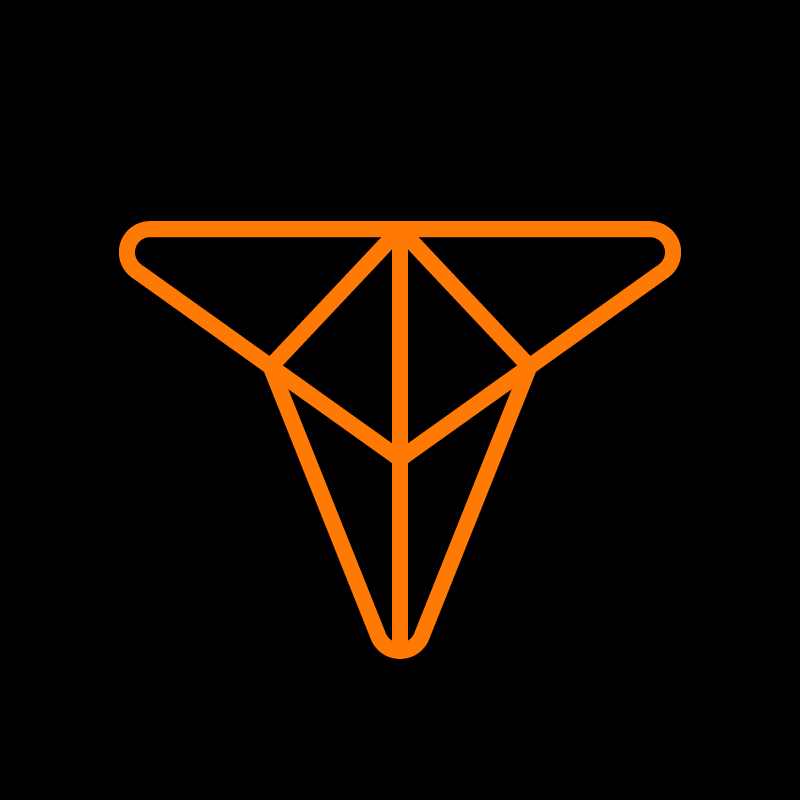
Experienced independent trader
Related Posts





