How to Add Money on MT4 or MT5 | 5 Easy Steps
BY TIOmarkets
|Disember 6, 2022The MT4 platform is one of the most popular Forex trading platforms, and adding funds through your TIOmarkets account is easy. You can transfer money into your account via credit cards or bank transfer. From there, you will be able to add funds to your MT4 account and start trading in no time at all!
The process is fairly easy. Let’s go through it step by step.
5 Steps to Funding Your MT4 Account:
- Log in to your client portal/dashboard.
- Go to the menu on the left and click Deposit Funds.
- Add money to your MT4 account through Deposit Cashier.
- Choose your payment method.
- Go to Manage Funds to transfer money to MT4.
You can also watch the video below, or keep reading for a step-by-step guide.
But first thing’s first, before you start trading on MT4 you must first create an account with a trusted broker, such as TIOmarkets.
Step 1 of Adding Money to MT4: Log In
Once you’ve registered for an account, log in to your secure client portal.
If you haven’t already, you will need to download the MT4 trading platform either to your desktop or mobile device.
Step 2 of funding your MT4 Account: Click “Deposit Funds”
Go to Deposit Funds as seen below in the menu bar on the left hand side.
Step 3: Add Money to Your Account from Deposit Cashier
You can start trading with TIOmarkets from as little as $50.
Step 4: Choose Your Payment Method
You can choose which currency or crypto currency you want to fund in on the top left.
The available funding methods are:
- Wire Transfer – All countries
- Skrill – USD/EUR (list of exempt countries)
- Neteller – USD/EUR (list of exempt countries)
- Paytrust local transfer – Malaysia, Indonesia, Thailand, Vietnam and China only
- Credit Card – Visa, Mastercard
- Crypto – ETH, BTC, TIOx, USDT
- FXPay local transfer – Malaysia, Indonesia, Thailand, Vietnam
- Gigadat – Canada only
- Divepay – India only
For deposits over 50 USD, TIOmarkets covers all charges, but the clearing time for each transaction differs depending on the funding method. For instance credit card, crypto, and e-wallet require one working day for your deposit to clear. However, a bank wire transfer needs up to five working days to be processed, as you can see in the chart below.
Step 5: Transfer Money to MT4 by Clicking “Manage Funds”
Once you have successfully deposited money to your TIOmarkets wallet, go to Manage Funds to transfer however much money you would like to trade with to your MT4 account.
Once you’ve logged in to your MT4 account you will notice your balance reflecting the amount you’ve deposited. And now you can start trading on MT4.
More About Your Trading Account and MT4
MetaTrader 4 is the third-party software of MetaQuotes licensed by TIOmarkets which allows traders to trade Forex, stocks, indices and commodities markets. It is user-friendly and feature-rich, allowing traders to take advantage of its technical analysis tools, automated trading strategies, and multiple order types.
Start Trading On MT4
At TIOmarkets we have a variety of helpful video tutorials and articles for trading specific markets and for manoeuvring through the MT4 platform. For instance, this article can teach you how to trade USDCAD on MT4.
If you’re still not ready to put real money into your account, with TIOmarkets you can ‘test drive’ MT4 by signing up for a demo account. Try it out and as soon as you feel comfortable with the platform you can then begin to deposit as little as $50 to start trading. So what are you waiting for? Begin your trading journey today!
Blog DEMO ACCOUNT PHO710x181 px
How to Withdraw Money from your MT4 Account
Log in to your TIOmarkets secure client portal, navigate to the Withdraw Funds menu on the left, and add the amount you desire to withdraw in the Withdraw Cashier section.
The next step is to choose the withdrawal amount and the withdrawal method (Bank wire, Skrill, PayPal, Credit Card, etc.) from the drop-down list of possible withdrawal methods.
Risk disclaimer: CFDs are complex instruments and come with a high risk of losing money rapidly due to leverage. You should consider whether you understand how CFDs work and whether you can afford to take the high risk of losing your money. Never deposit more than you are prepared to lose. Professional client’s losses can exceed their deposit. Please see our risk warning policy and seek independent professional advice if you do not fully understand. This information is not directed or intended for distribution to or use by residents of certain countries/jurisdictions including, but not limited to, USA & OFAC. The Company holds the right to alter the aforementioned list of countries at its own discretion.
Join us on social media
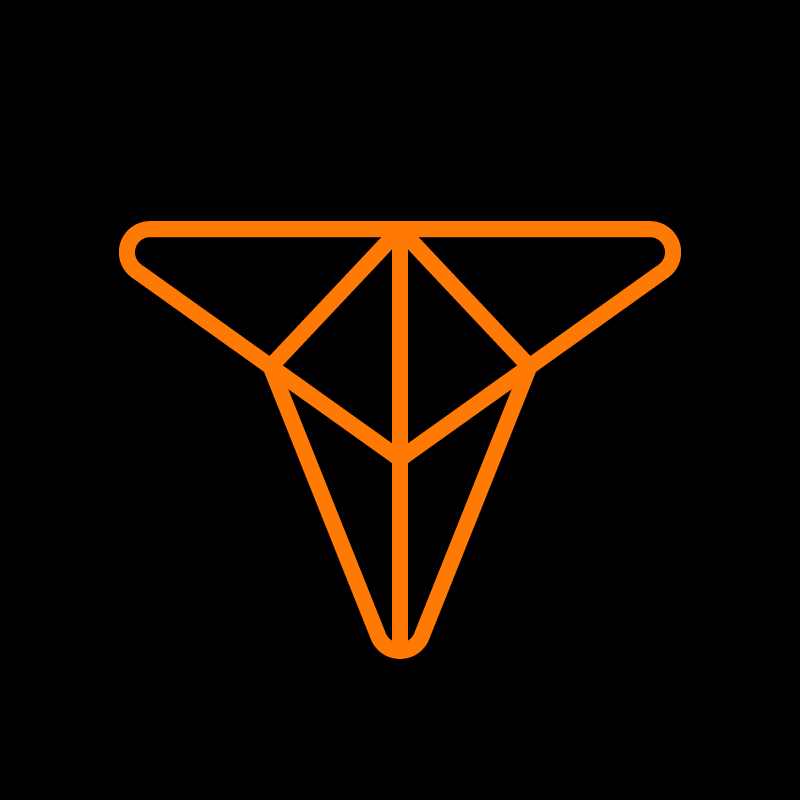
Behind every blog post lies the combined experience of the people working at TIOmarkets. We are a team of dedicated industry professionals and financial markets enthusiasts committed to providing you with trading education and financial markets commentary. Our goal is to help empower you with the knowledge you need to trade in the markets effectively.





