Step-by-Step Guide to Using MetaTrader 4 with TIOmarkets
BY TIO Staff
|mayo 30, 2024Embarking on the journey of Forex trading with TIOmarkets introduces you to the powerful platform of MetaTrader 4 (MT4). This guide is meticulously crafted to navigate you through the essentials of using MT4, enhancing your trading experience by leveraging its comprehensive features. Whether you're a novice or an experienced trader, understanding the intricacies of MT4 can significantly amplify your trading potential.
Getting Started with MetaTrader 4
Before diving into the vast ocean of trading opportunities that MT4 offers, it's crucial to set up your trading environment. This section will guide you through the initial steps of downloading, installing, and configuring MT4 for optimal performance with TIOmarkets.
Downloading and Installing MT4
Firstly, accessing MT4 requires downloading the software. Visit the TIOmarkets website, navigate to the trading platforms section, and select MetaTrader 4. Follow the download link suitable for your operating system, whether it's Windows, Mac, or Linux. Installation is straightforward; execute the downloaded file and follow the on-screen instructions to complete the setup.
Upon launching MT4, you'll be prompted to log in to your TIOmarkets trading account. Enter your credentials, which you received upon registration, to sync your account with the platform. This seamless integration allows for real-time access to market data, account statistics, and trading capabilities.
Configuring Your Trading Environment
Customization is key to a tailored trading experience. MT4 offers a plethora of options to configure your trading environment according to your preferences. Begin by setting up your chart layout and indicators. Right-click on the chart window, select 'Properties', and customize the appearance to your liking. Indicators can be added by navigating to the 'Insert' menu and selecting 'Indicators'. Choose from the vast library of available indicators to enhance your market analysis.
Another crucial aspect is setting up your Expert Advisors (EAs) for automated trading. Click on the 'Navigator' window, right-click on 'Expert Advisors', and select 'Create'. This opens the MetaEditor, where you can code or import your EA. Once set up, you can activate automated trading by clicking the 'AutoTrading' button on the toolbar.
Executing Trades on MetaTrader 4
With your trading environment configured, you're now ready to execute trades. MT4 simplifies the trading process, offering various methods to open, manage, and close positions. This section delves into the mechanics of trading on the platform.
Opening a Trade
To open a trade, you can use the 'Order' window. Access this by right-clicking on the chart of the desired instrument and selecting 'New Order'. Alternatively, use the 'New Order' button on the toolbar. In the 'Order' window, specify the details of your trade, including the type (buy or sell), volume (lot size), and stop loss and take profit levels, if applicable. Confirm your trade by clicking 'OK'.
MT4 also offers the option to execute trades directly from the chart. Enable 'One Click Trading' by right-clicking on the chart and selecting it from the menu. This feature allows you to place orders with a single click, streamlining the trading process.
Managing Open Positions
Once a trade is open, it's essential to manage it effectively. MT4 provides comprehensive tools to modify or close your positions. To modify an open position, right-click on the trade in the 'Terminal' window and select 'Modify or Delete Order'. Here, you can adjust your stop loss and take profit levels or close the position entirely.
Monitoring your open positions is crucial for effective risk management. The 'Terminal' window displays real-time information about your trades, including the instrument, volume, open price, current price, and profit/loss. Use this information to make informed decisions about managing your positions.
Advanced Features of MetaTrader 4
Beyond the basics, MT4 is equipped with advanced features that cater to the needs of sophisticated traders. These tools provide deeper insights into market dynamics and enhance your trading strategies.
Technical Analysis Tools
MT4 is renowned for its comprehensive suite of technical analysis tools. Utilize over 50 built-in indicators and graphical objects to analyze market trends and identify trading opportunities. The platform also supports custom indicators, allowing you to extend its analytical capabilities further.
For in-depth analysis, the 'Strategy Tester' feature enables backtesting of Expert Advisors against historical data. This powerful tool assesses the performance of your automated strategies, helping you refine them before applying them to live markets.
Market and Signals
The 'Market' tab in MT4 provides access to a marketplace of Expert Advisors, indicators, and other trading tools. This resource is invaluable for enhancing your trading experience with professionally developed tools.
Additionally, the 'Signals' service allows you to subscribe to the trading signals of successful traders. This feature is particularly beneficial for novice traders, offering the opportunity to learn from experienced market participants.
Enhancing Your Trading Strategies
Developing effective trading strategies is essential for success in the Forex market. MT4 offers a range of tools and features to help you refine your approach and make informed decisions.
Risk Management
One of the key aspects of trading is managing risk effectively. MT4 provides tools such as stop loss and take profit orders to help you control your risk exposure. By setting these levels, you can protect your capital and minimize potential losses.
Additionally, MT4 allows you to set up alerts and notifications for specific market conditions. By staying informed about price movements and key events, you can make timely decisions and adjust your trading strategy accordingly.
Utilizing Multiple Timeframes
An effective trading strategy often involves analyzing multiple timeframes to gain a comprehensive view of the market. MT4 enables you to overlay different timeframe charts, allowing you to spot trends and patterns across various time intervals.
By combining insights from different timeframes, you can make more informed trading decisions and increase the accuracy of your predictions. This approach enhances your overall trading strategy and improves your chances of success in the Forex market.
Conclusion
MetaTrader 4, in conjunction with TIOmarkets, offers a robust platform for Forex trading. By following this step-by-step guide, you're well-equipped to navigate the complexities of MT4 and leverage its full potential. Remember, successful trading is not just about the tools you use but also about strategy, discipline, and continuous learning. Embrace the journey with MT4 and TIOmarkets, and unlock your trading potential.
Start Trading with TIOmarkets Today
Ready to put your newfound MetaTrader 4 knowledge into action? Join the ranks of over 170,000 traders across 170 countries who have chosen TIOmarkets as their trusted Forex broker. With access to over 300 instruments across 5 markets, and the benefit of low fees, your trading journey is poised for success. Enhance your skills further with our comprehensive suite of educational resources. Don't wait any longer to transform your trading strategy—Create a Trading Account with TIOmarkets now and embark on a path to trading excellence.

Risk disclaimer: CFDs are complex instruments and come with a high risk of losing money rapidly due to leverage. You should consider whether you understand how CFDs work and whether you can afford to take the high risk of losing your money. Never deposit more than you are prepared to lose. Professional client’s losses can exceed their deposit. Please see our risk warning policy and seek independent professional advice if you do not fully understand. This information is not directed or intended for distribution to or use by residents of certain countries/jurisdictions including, but not limited to, USA & OFAC. The Company holds the right to alter the aforementioned list of countries at its own discretion.
Join us on social media
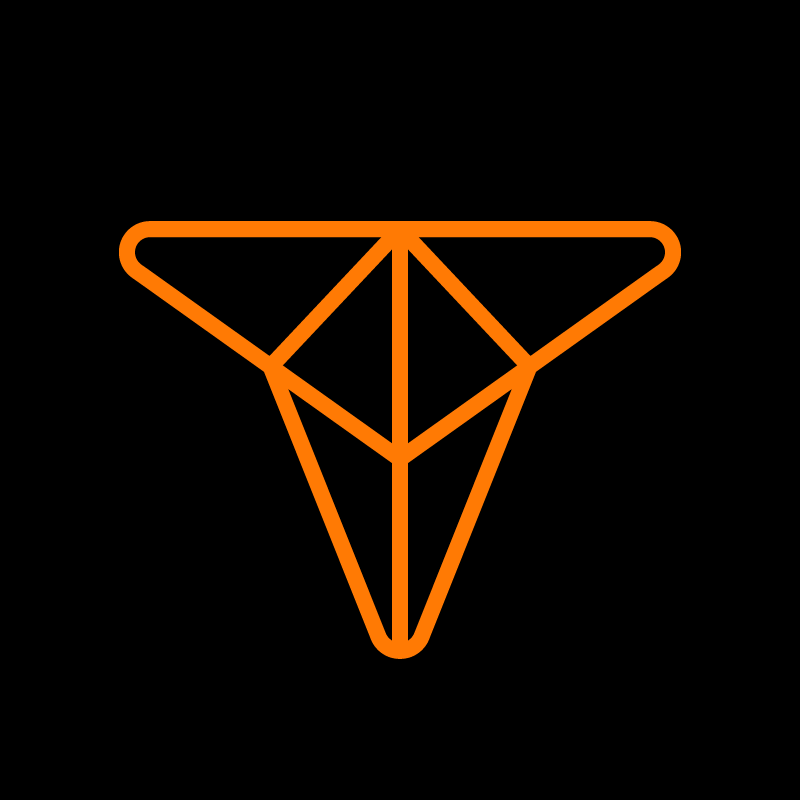
Behind every blog post lies the combined experience of the people working at TIOmarkets. We are a team of dedicated industry professionals and financial markets enthusiasts committed to providing you with trading education and financial markets commentary. Our goal is to help empower you with the knowledge you need to trade in the markets effectively.
Related Posts
undefined



